TubeMate Slow Speed Fix Step By Step
July 17, 2025 (5 days ago)
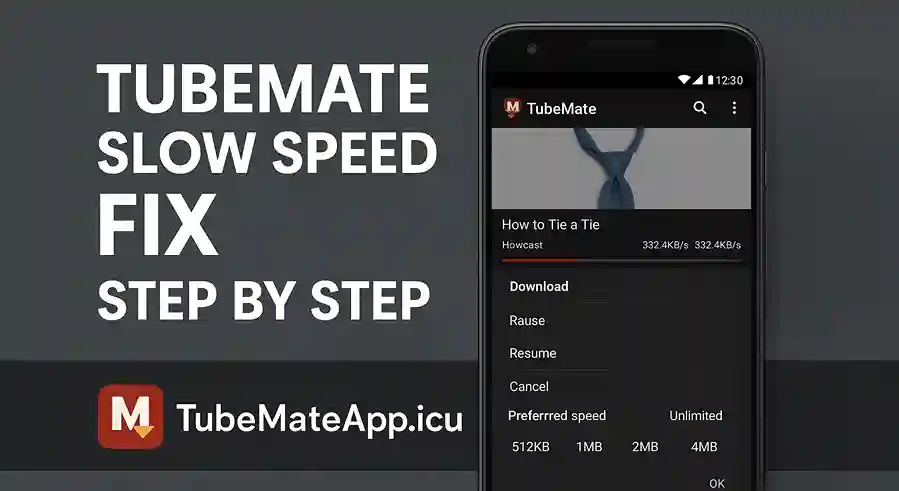
TubeMate Download Very Slow Here’s The Fix
TubeMate is great for saving videos but sometime it get too slow. Video take forever to download or stuck at 1 percent for long This issue happen in 2025 due to wrong setting net issue old apk or background apps. But u can fix it in just few steps.
Step 1 – Check Internet Speed
First make sure ur net is really working fast.
- Open browser and test any website
- Try YouTube app or Speedtest app
- If slow then switch from WiFi to Data or Data to WiFi
- Restart router if WiFi is the problm
Bad net slow TubeMate always.
Step 2 – Pause Other Downloads
If u download many video at once speed drop badly.
- Go to TubeMate > Downloads
- Pause all other downloads
- Download one video at a time for best speed
More video more lag less speed.
Step 3 – Choose Lower Quality
Bigger file take longer to save specially on weak internet.
- Choose 360p or 480p instead of 1080p
- Avoid 4K if phone or net not strong
- MP4 format is faster than other types
Small file faster download always.
Step 4 – Clear App Cache
App cache full can make TubeMate slow and lag.
- Go to Settings > Apps > TubeMate
- Tap Storage > Clear Cache
- Open app again and try download
This reset internal junk n boost speed.
Step 5 – Update TubeMate
Old apk have bugs that slow down download.
- Go to tubemate.net or uptodown
- Download and install latest TubeMate 2025 apk
- Replace old version and retry
New version work better with modern video formats.
Step 6 – Change Download Path
Wrong or slow SD card can reduce speed.
- Open TubeMate
- Go to Settings > Download Location
- Switch to internal storage if SD card slow
- Or use high speed SD card class 10 or higher
- Fast memory fast save speed
Step 7 – Turn Off Background Apps
Other apps eat net and CPU in background.
- Close apps like Instagram Facebook YouTube
- Stop auto update from Play Store
- Turn off downloads in other apps
Now TubeMate can use full phone power.
Step 8 – Restart Ur Phone
Restart help clean memory and boost performance.
- Press power button
- Tap Restart
- Open TubeMate again and test speed
- Simple step but fix many slow issues
Step 9 – Use Morning Or Night Time
Sometimes net is slow during busy hours.
- Try downloading early morning or late night
- Less traffic better speed
Time matter when downloading big files.
Bonus Tips
- Avoid using VPN it slow down speed
- Don’t download while phone is charging
- Use TubeMate Lite for weak devices
Final Say – TubeMate Speed Can Be Boosted
TubeMate slow download is not permanent. Just follow all steps in this guide and ur video will start saving fast again. TubeMate work best when u got good net new version and clear phone memory.
Recommended For You


