TubeMate Download Failed Try This Fix
July 17, 2025 (6 days ago)
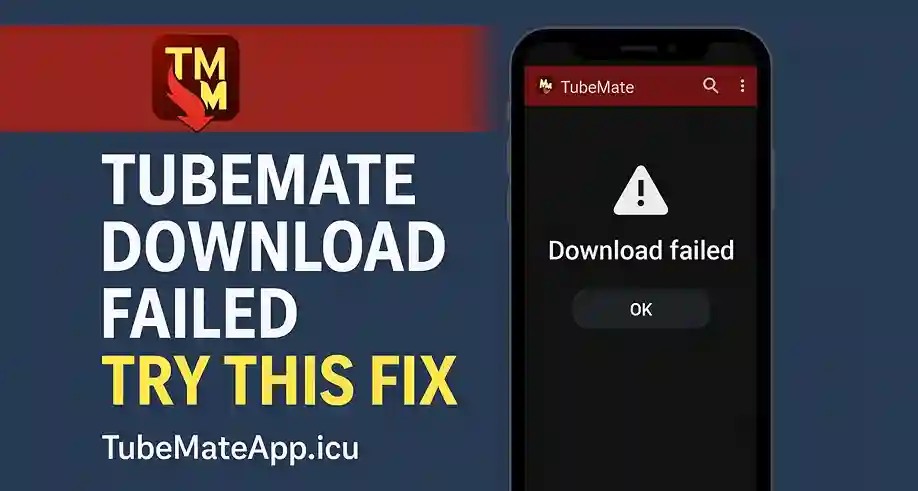
Why TubeMate Show Download Failed Error
TubeMate is a top video downloader app but sometimes it show Download Failed or stop saving files mid way. This problm is common but not hard to fix Here we explain why this happen and how u can fix it in 2025 step by step.
Main Reason Behind Failed Download
Before fixing let’s see what cause this issue.
- Weak or no internet connection
- Not enough space on phone
- Unsupported video format
- Broken or expired video link
- Bug in old version of TubeMate
- Phone security or app block
Any one of these can stop download from finishing.
Fix 1 – Check Internet First
TubeMate need stable net to work. If download keep failing.
- Turn off and on ur mobile data or WiFi
- Try using different network
- Pause and resume download
- Switch from 4G to WiFi if u can
Slow or dropping net always break downloads.
Fix 2 – Clear TubeMate App Cache
Sometimes app storage get full n bug show.
- Go to Settings > Apps > TubeMate
- Tap Storage
- Click on “Clear Cache” and “Clear Data”
- Restart app and try download again
This can solve many sudden crash or download stuck problm.
Fix 3 – Use Built-In Browser Only
Always search n play video inside TubeMate browser not from outside browser.
- Open TubeMate
- Search video using its own search bar
- Tap video
- Then click green arrow to download
External links sometimes not supported fully.
Fix 4 – Update TubeMate APK
Old version can’t support new video formats or new sites.
- Uninstall old version
- Go to official site or trusted apk site like uptodown
- Download and install latest TubeMate 2025 version
- Try again the same download
Update mostly fix download failed bugs.
Fix 5 – Change Download Path
If ur download location is full or broken app show failed.
- Open TubeMate > Settings > Download location
- Choose internal or SD card with enough space
- Save and retry download
Make sure SD card is working n not locked.
Fix 6 – Reboot Phone
Simple but work many time.
- Restart ur phone
- Reopen TubeMate
- Try downloading again
This clear phone memory n reset app errors.
Fix 7 – Avoid VPN Or Battery Saver
Some VPN or battery saver apps block TubeMate.
- Turn off VPN
- Disable Battery Saver mode
- Don’t use power saving profile while downloading
This help TubeMate stay connected for full download.
What Format To Use If File Not Saving
Some video format don’t work on all phones.
- Always pick MP4 for best support
- Avoid WebM or unsupported formats
- Use lower resolution if high quality fail
Try another quality if one not working.
Final Solution If Nothing Work
If none of above fix help.
- Backup ur downloads
- Uninstall TubeMate fully
- Download fresh latest APK
- Install again and test new download
This clean install fix most deep bugs or crash.
End Note – TubeMate Can Work Fine Again
TubeMate Download Failed is fixable if u know what to check. Try these easy step one by one and ur video will start saving again Don’t rush or panic just follow the fix n TubeMate will be back to working smooth like before.
Recommended For You


